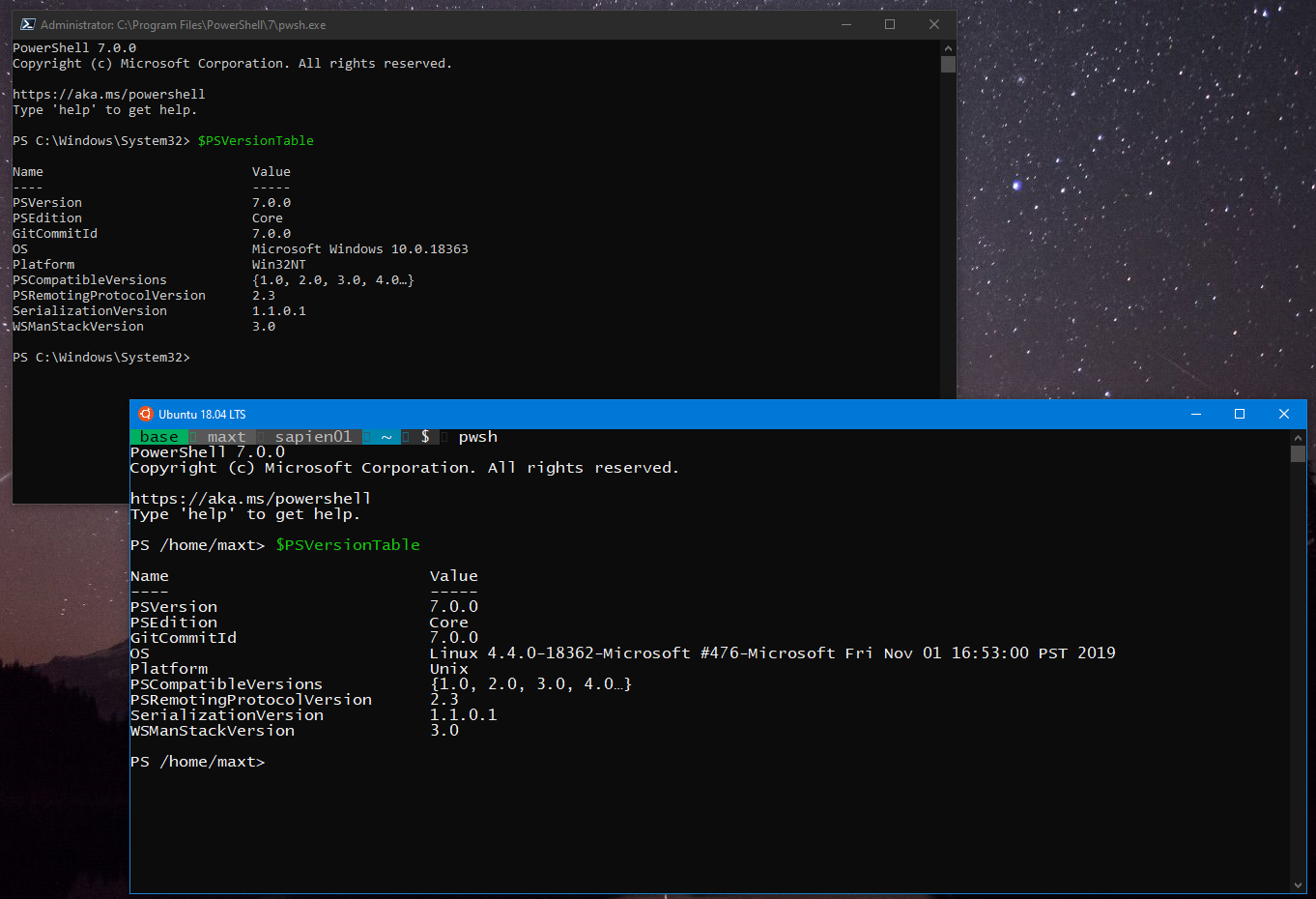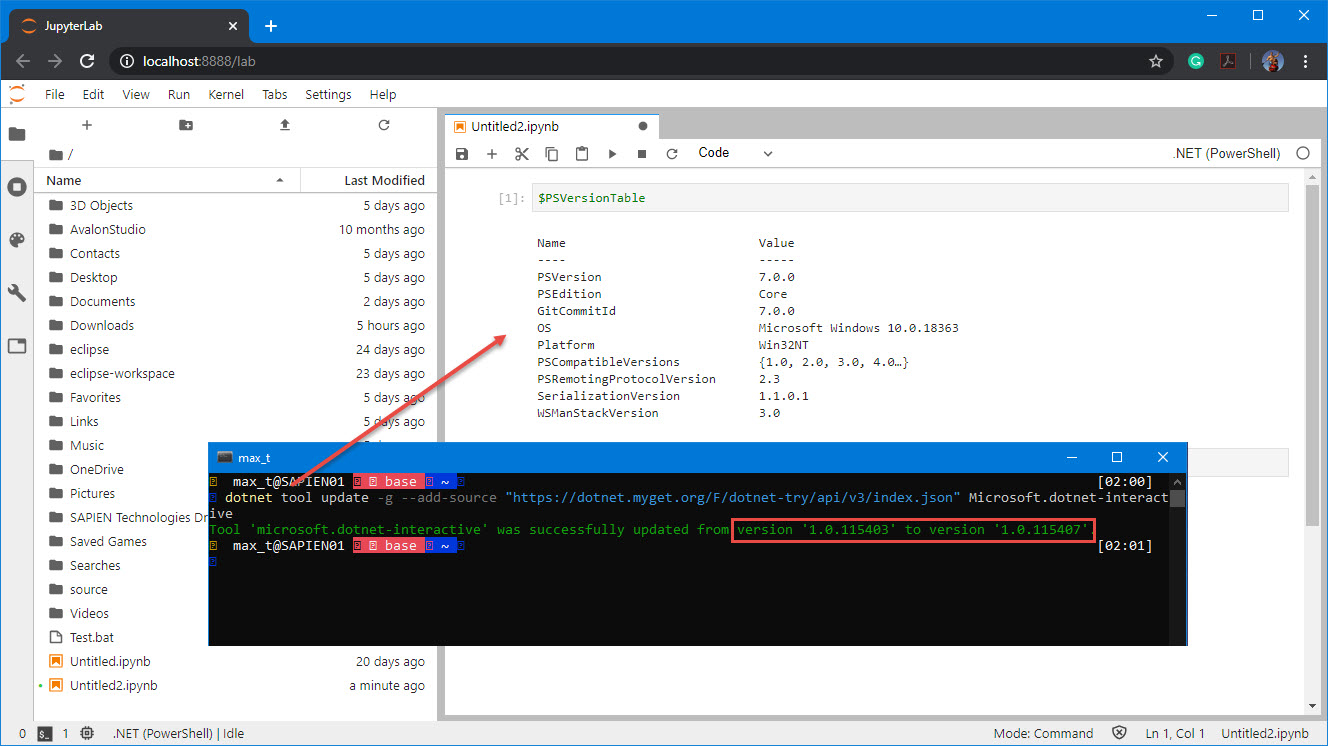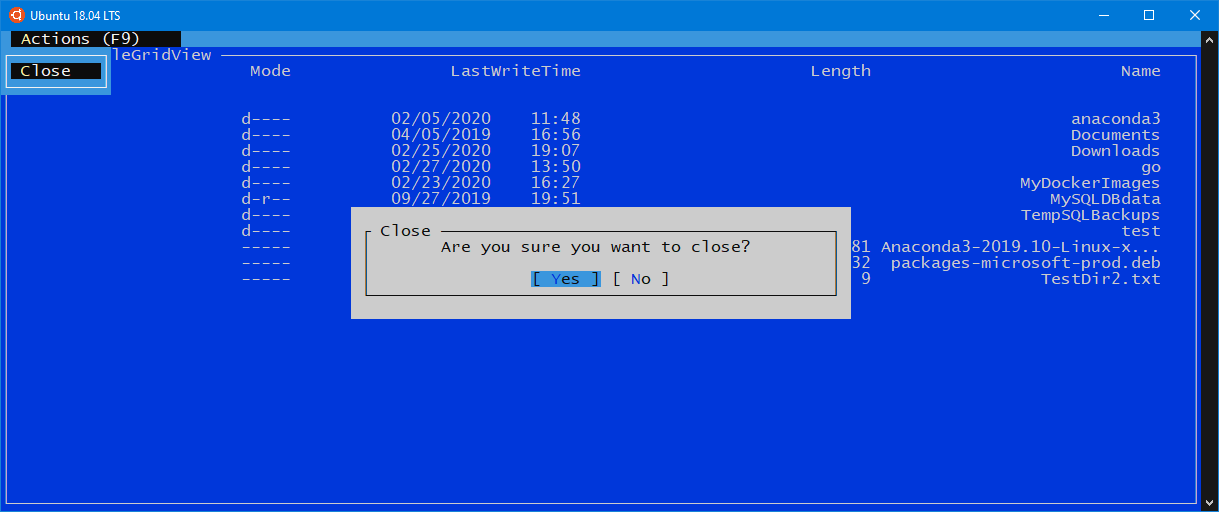Finally is here, PowerShell 7 GA (Generally Available) is available for download for Windows, Linux, and macOS. Go and get it!
Installation
I suggest to manually uninstall all previous PowerShell versions and remove all existing folders that will be left behind under the “C:\Program Files\PowerShell” folder. This will guarantee a clean installation of PowerShell 7 GA.
This version will replace any previous GA version of PowerShell. In other words, if you already had PowerShell v6.2.4 installed, it will be replaced with PowerShell v7.0. This is by-designed!
You can find more information about PowerShell 7 GA in the following links:
- PowerShell Team Blog – “Announcing PowerShell 7.0“.
- Docs Microsoft – “What’s New in PowerShell 7.0“.
- Channel 9 – “Welcome To PowerShell!“.
Update your PowerShell Notebook
Also, check out .NET Interactive/PowerShell Notebook, as it has been updated to support the PowerShell 7 Kernel.
If you have previously installed .NET Interactive, to get the latest PowerShell Kernel, run the following command:
dotnet tool update -g --add-source "https://dotnet.myget.org/F/dotnet-try/api/v3/index.json" Microsoft.dotnet-interactive
For more information here, .NET Interactive/PowerShell Notebook.
Wait, there’s more!
Things are getting better! Check out the preview of the ConsoleGuiTools module for PowerShell 7 but, for now, only available for Linux and macOS.
It’s never too late to learn PowerShell!