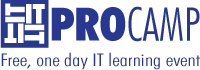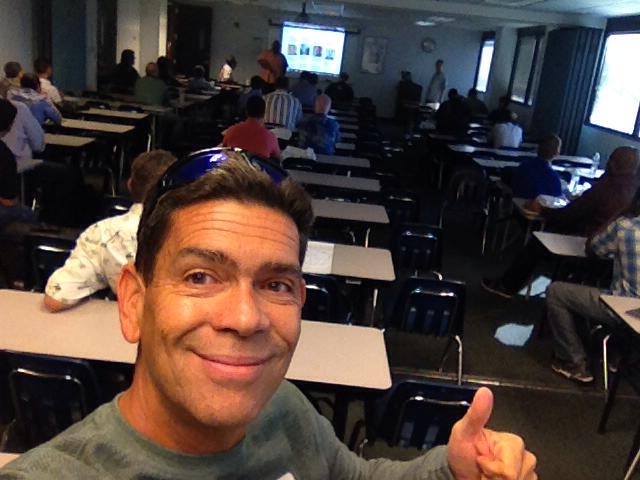Yes! Windows Management Framework 5.0 Preview Experimental – July 2014 has been available and full of goodies for IT Pro(s) and DevOp(s). I’m hoping you all realized PowerShell is your number ONE tool for automation productivity in your Infrastructure environment(s). Please, take the time to learn it and don’t be left behind.
You all heard Microsoft initiative to have everyone start migrating from Windows Server 2003 to Windows Server 2012 R2 for either your ‘On Premise’ and/or ‘MS Cloud’ environment(s). Definitely, PowerShell can provide the help in completing these tasks.
In order to use **PowerShell Version 5.0 Experimental, you are required to use Windows Server 2012 R2 and/or Windows 8.1. Also, prior to installing the preview, you will need to install a hotfix. This is all documented in the download link. This why is important to read the download instruction before proceeding with the installing the preview.
This new preview provide you with lots of enhancements:
- DCS (Desired State Configuration) – Bugs fixes and new modules.
- OneGet – simplify how you discover and install software packages.
- PowerShellGet – new way to discover, install, and update PowerShell Modules.
- Network Switched cmdlets.
- PowerShell ISE – DCS authoring improvements
- Language enhancements – Develop classes. (You need to check this one out!)
**NOTE: This is a Preview and it doesn’t mean that all you see will be included in the RTM version.
Read the Preview Documentation for more information.
Important Resources
Below are the necessary resource links to get you started with the latest materials about PowerShell Version 5.0: (Good reading material)
- PowerShell DSC Resource Kit Wave 5 Arrives: http://blogs.msdn.com/b/powershell/archive/2014/07/17/powershell-dsc-resource-kit-wave-5-arrives.aspx
- TechNet Gallery – resources for IT professionals – Gallery listing of DCS: http://gallery.technet.microsoft.com/site/search?f%5B0%5D.Type=Tag&f%5B0%5D.Value=DSC%20Resource%20Kit%20Wave-5&f%5B0%5D.Text=DSC%20Resource%20Kit%20Wave-5
- DSC Resource Kit (All Modules): http://gallery.technet.microsoft.com/DSC-Resource-Kit-All-c449312d
- Holiday Gift – Desired State Configuration (DSC) Resource Kit Wave-1: http://blogs.msdn.com/b/powershell/archive/2013/12/26/holiday-gift-desired-state-configuration-dsc-resource-kit-wave-1.aspx
- OneGet (v5.0 April Preview): http://blogs.msdn.com/b/powershell/archive/2014/04/04/windows-management-framework-v5-preview.aspx
- Getting Started with DSC: http://technet.microsoft.com/en-us/library/dn249912.aspx
- PowerShellGet (v5.0 May Preview): http://blogs.msdn.com/b/powershell/archive/2014/05/14/windows-management-framework-5-0-preview-may-2014-is-now-available.aspx
- Recent PowerShell Version 5.0 and DCS articles at the PowerShell Team Blog site: http://blogs.msdn.com/b/powershell/ \
- Also, recent DCS Articles at PowerShell.org site: http://www.powershellmagazine.com/tag/dsc/
- Check out the Microsoft Virtual Academy: http://www.microsoftvirtualacademy.com/Studies/SearchResult.aspx?q=PowerShell
Getting to know the MS Cloud technology
Yes! Start learning about MS Cloud, better known as Microsoft Azure. If you got a MSDN subscription then you got to use your free Azure credit which ranges between $150 to $200. There are no excuses. Just try it!
Now, you have the ability to build Windows Server(s) and/or Windows 8.1 desktop. YES!! A virtual machine Windows 8.1 Client. So, you won’t stay behind and keep up with today technologies.
Check out the Microsoft Cloud OS blog site: http://blogs.technet.com/b/privatecloud/
PowerShell is mention All Over the Cloud!!