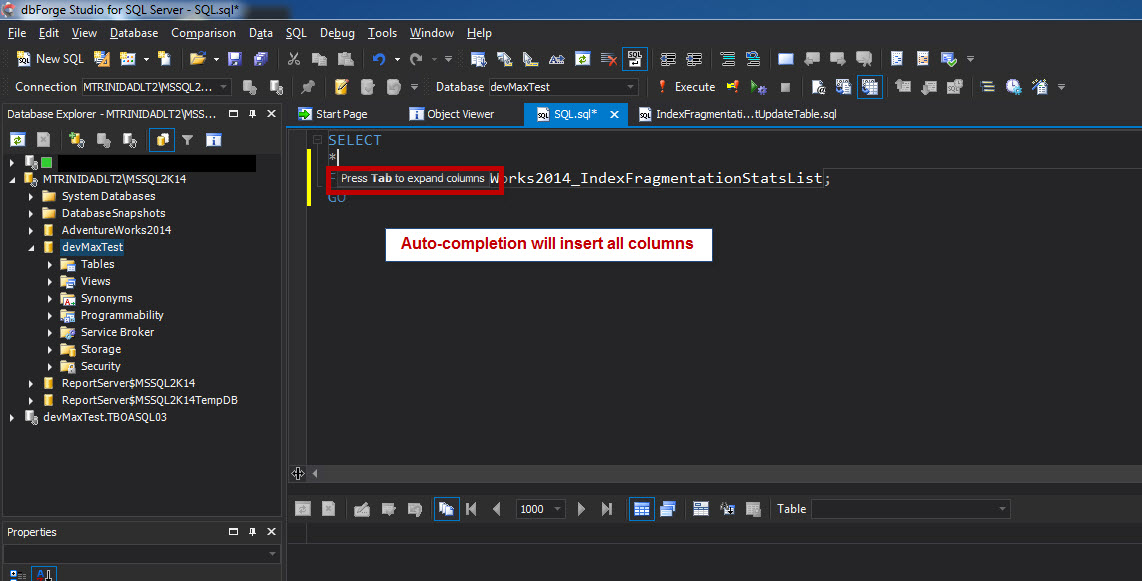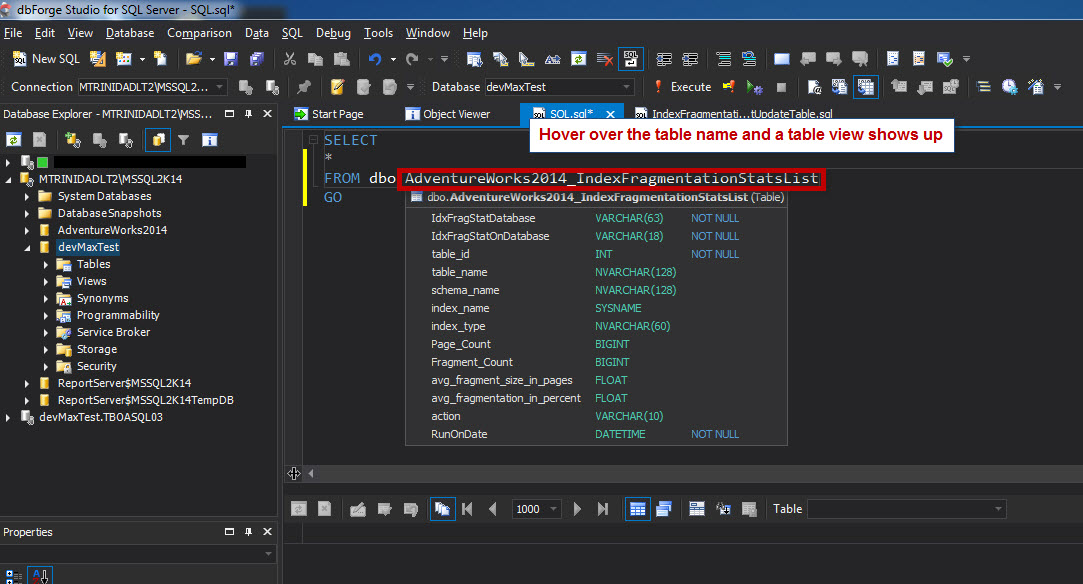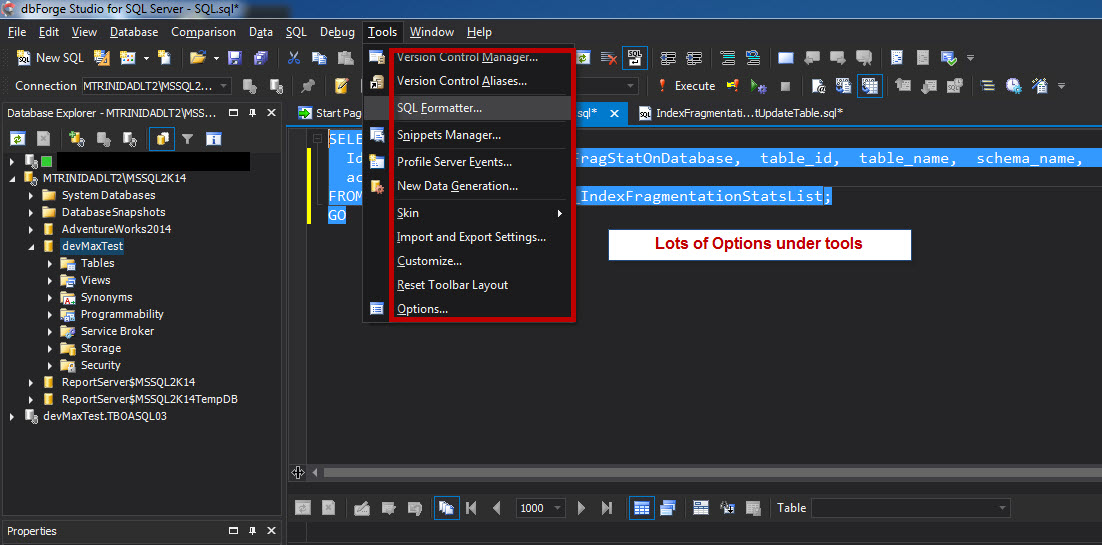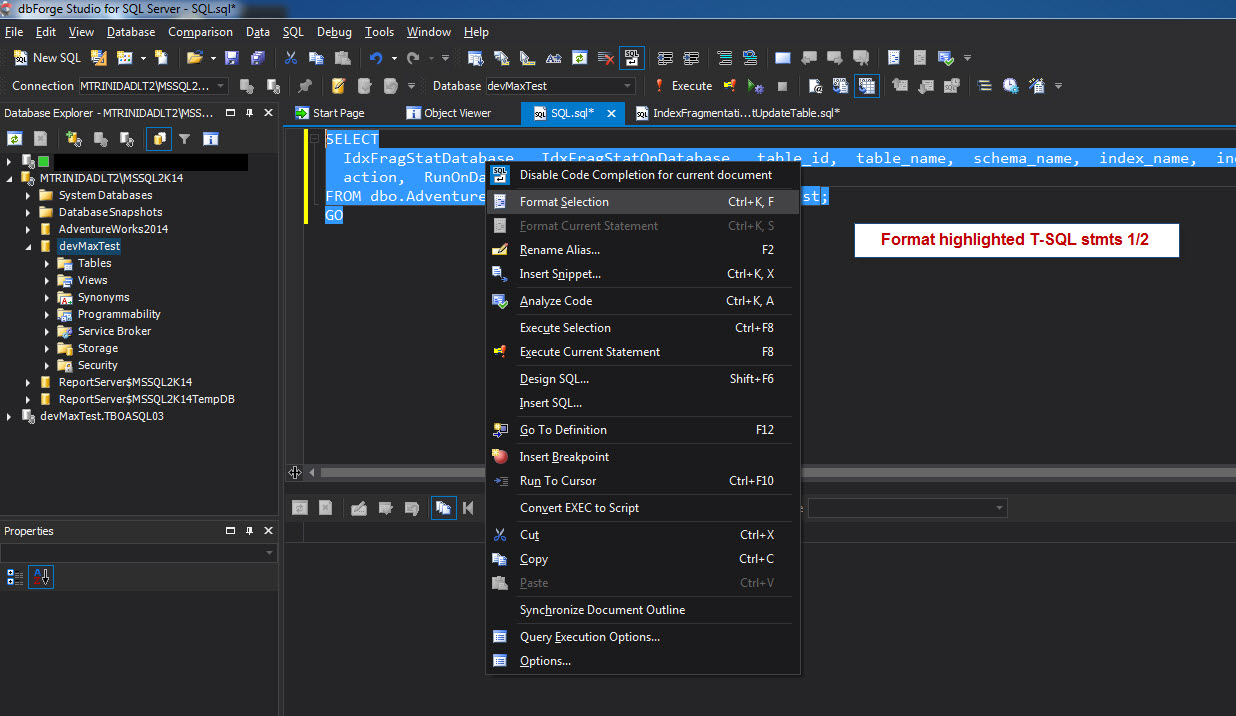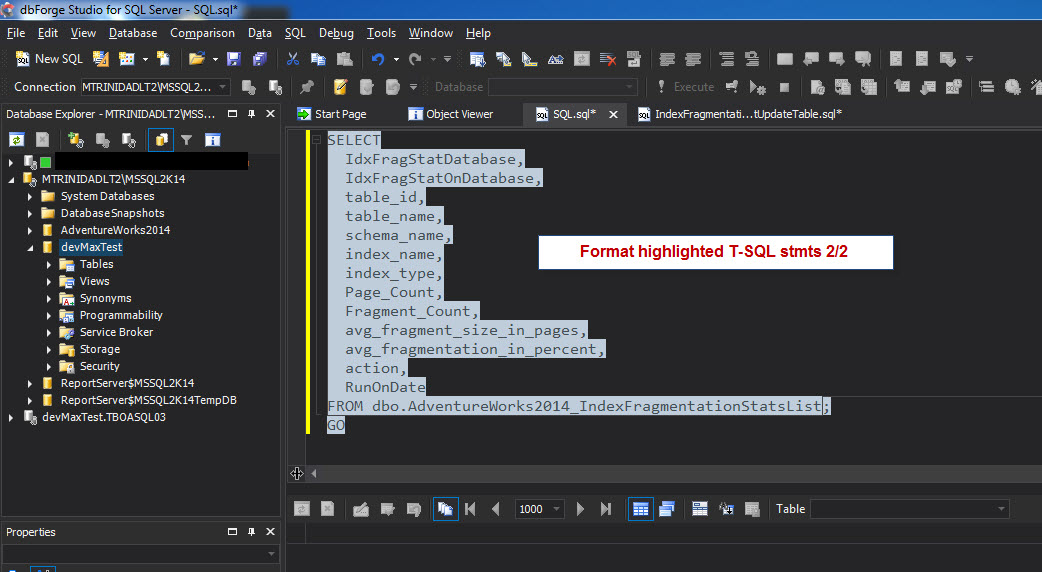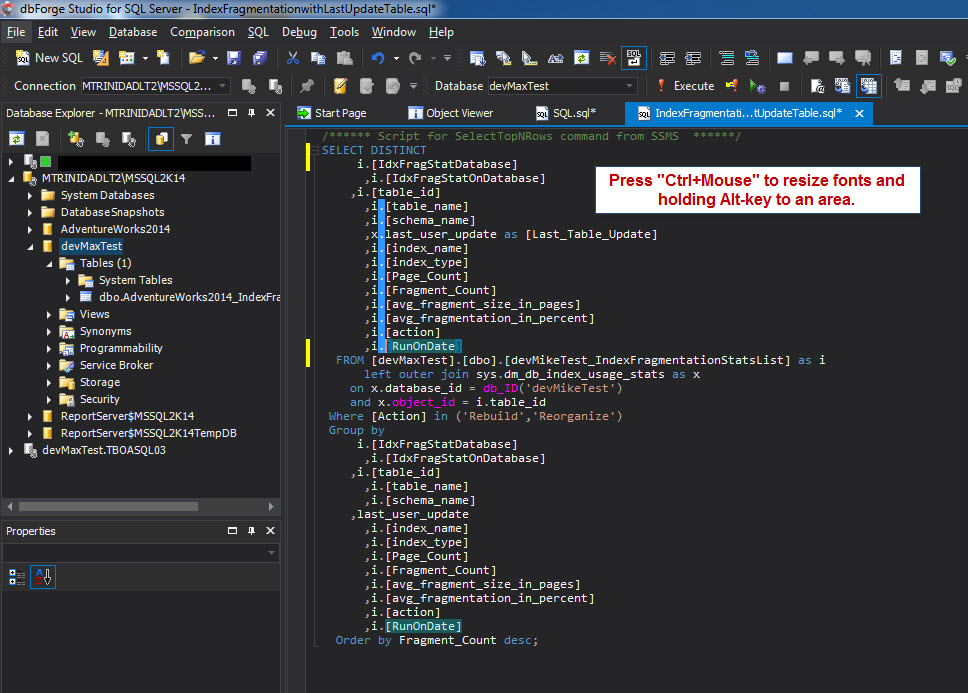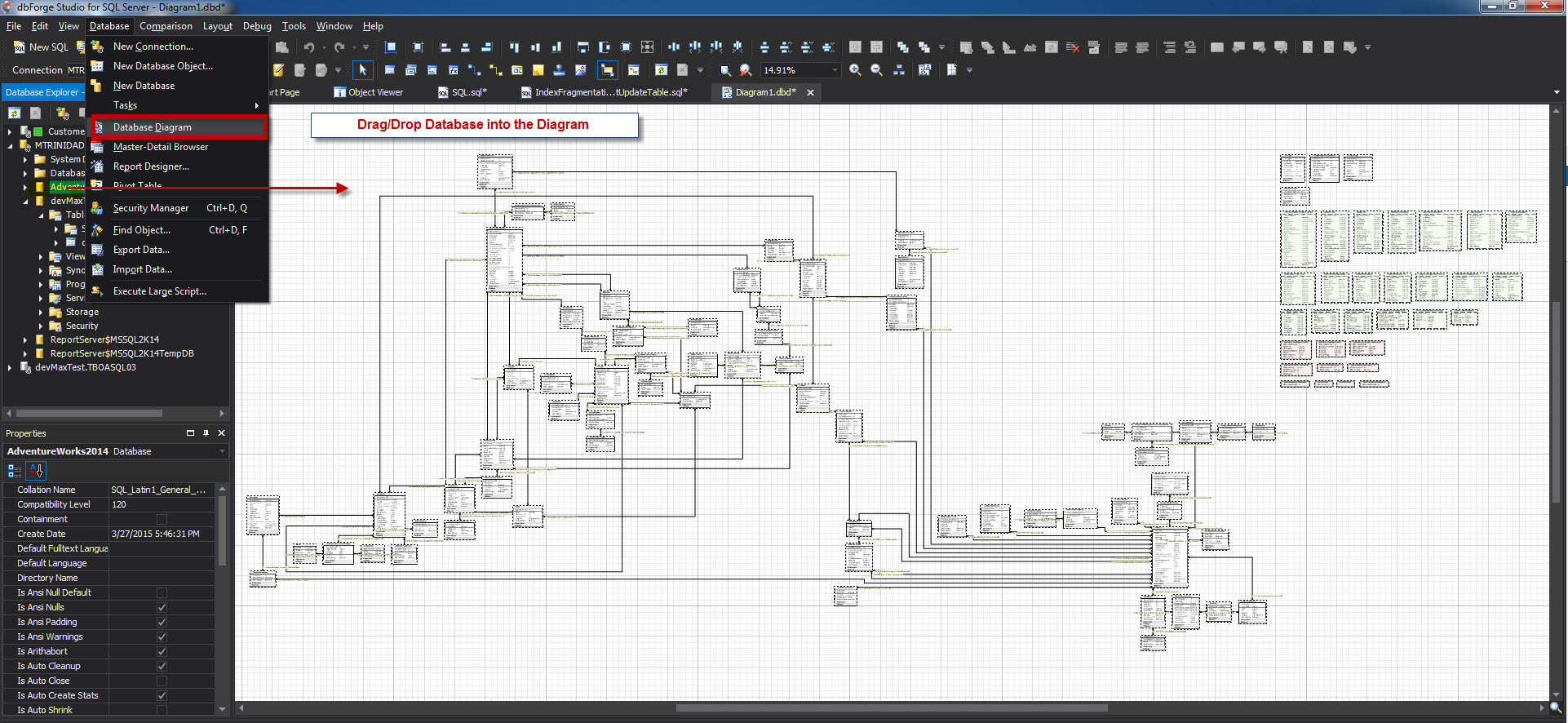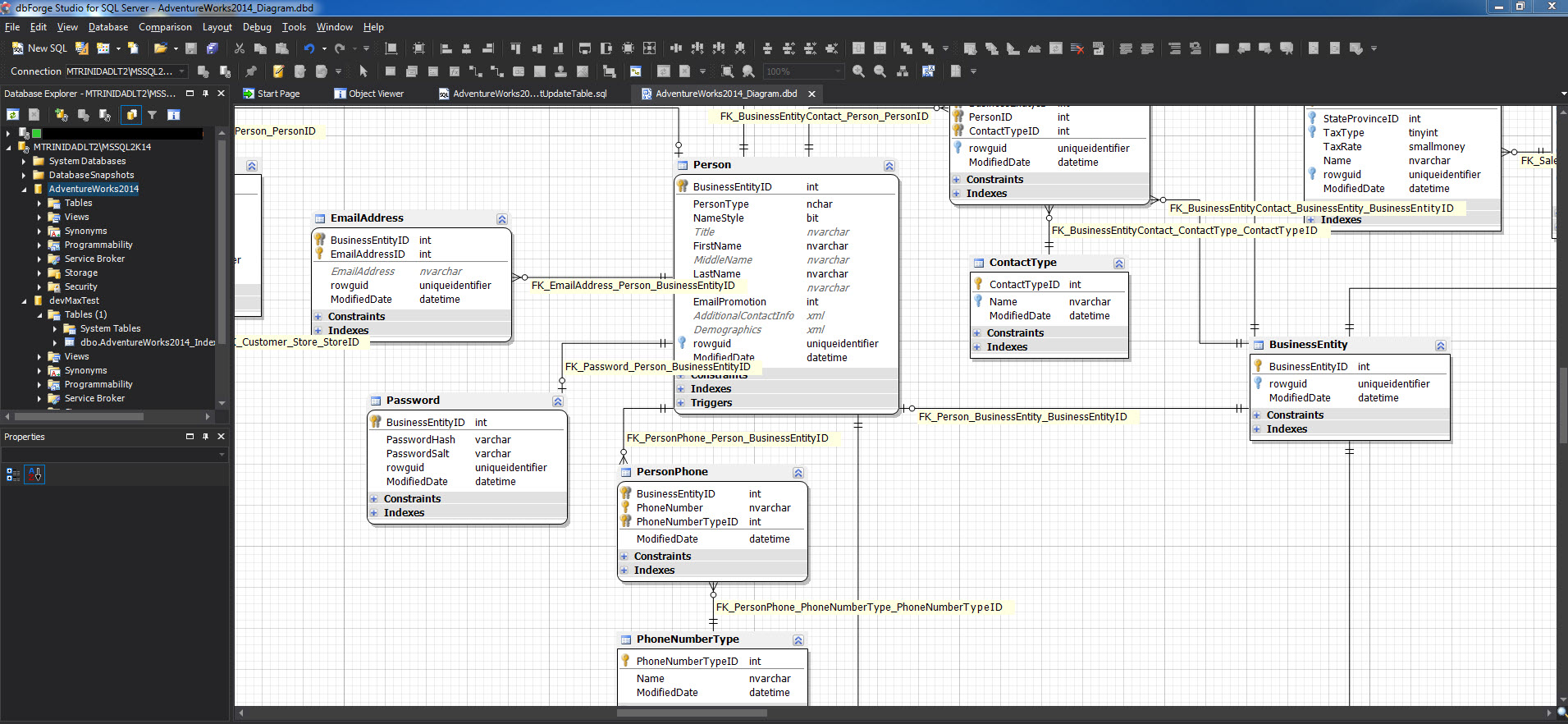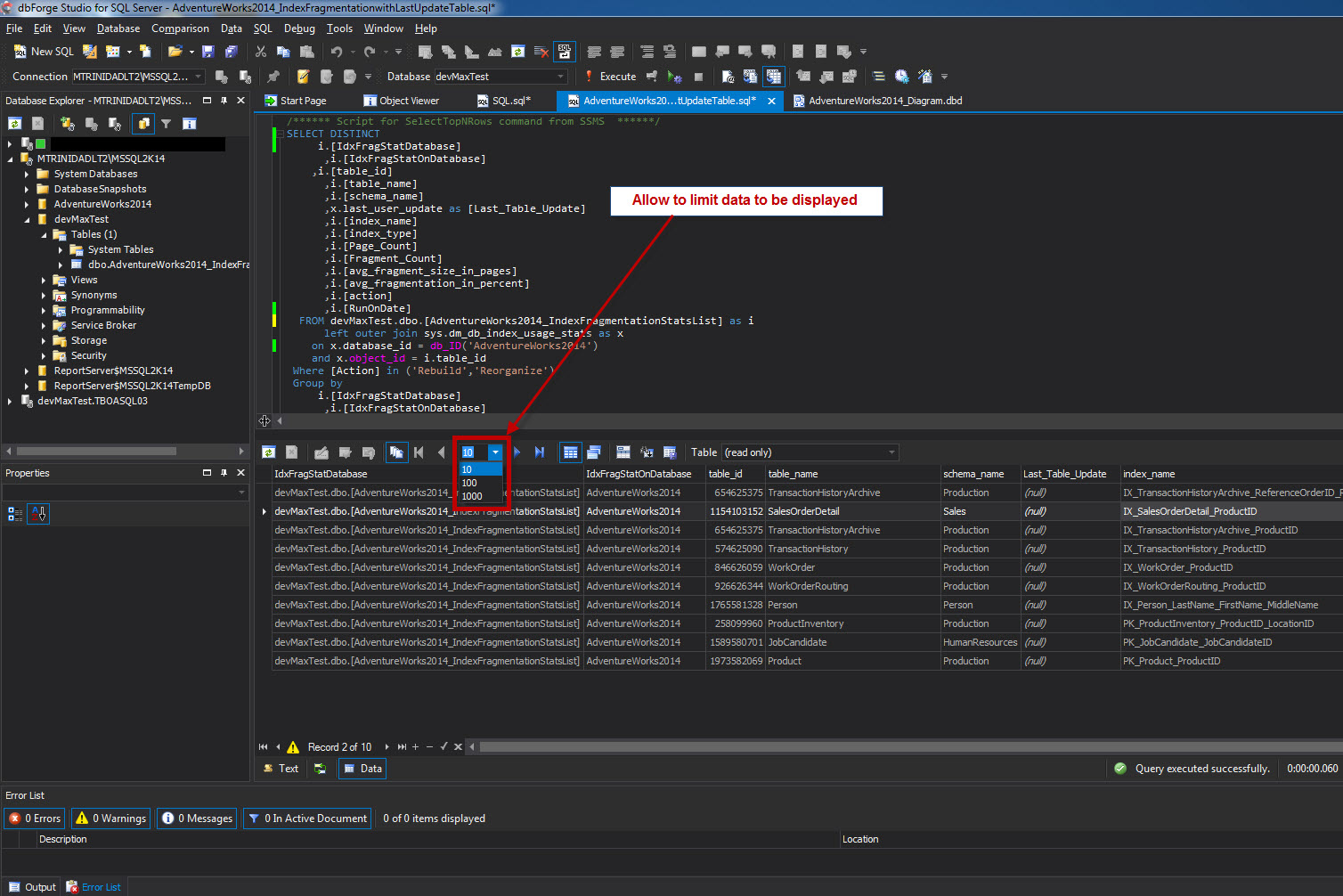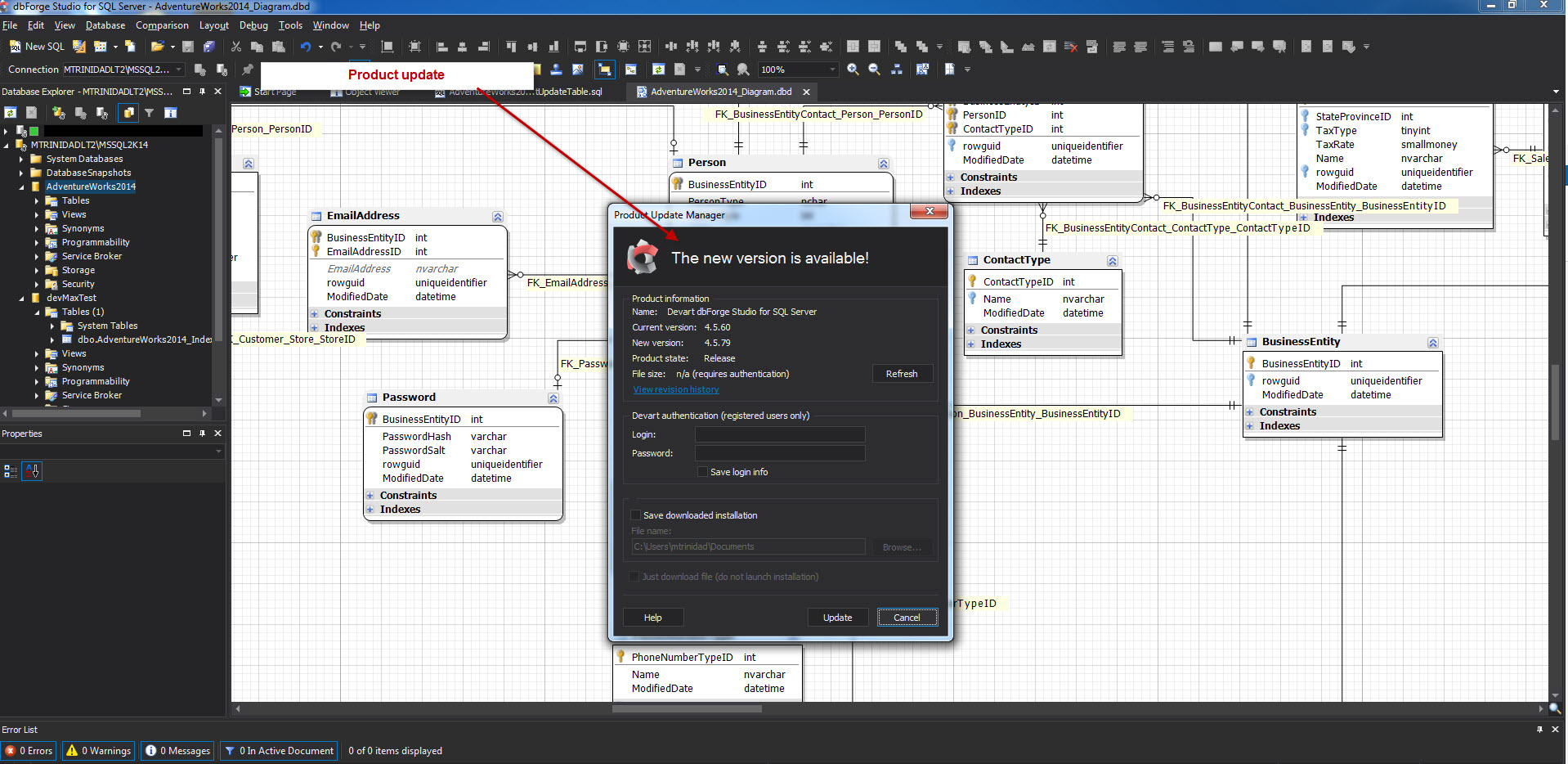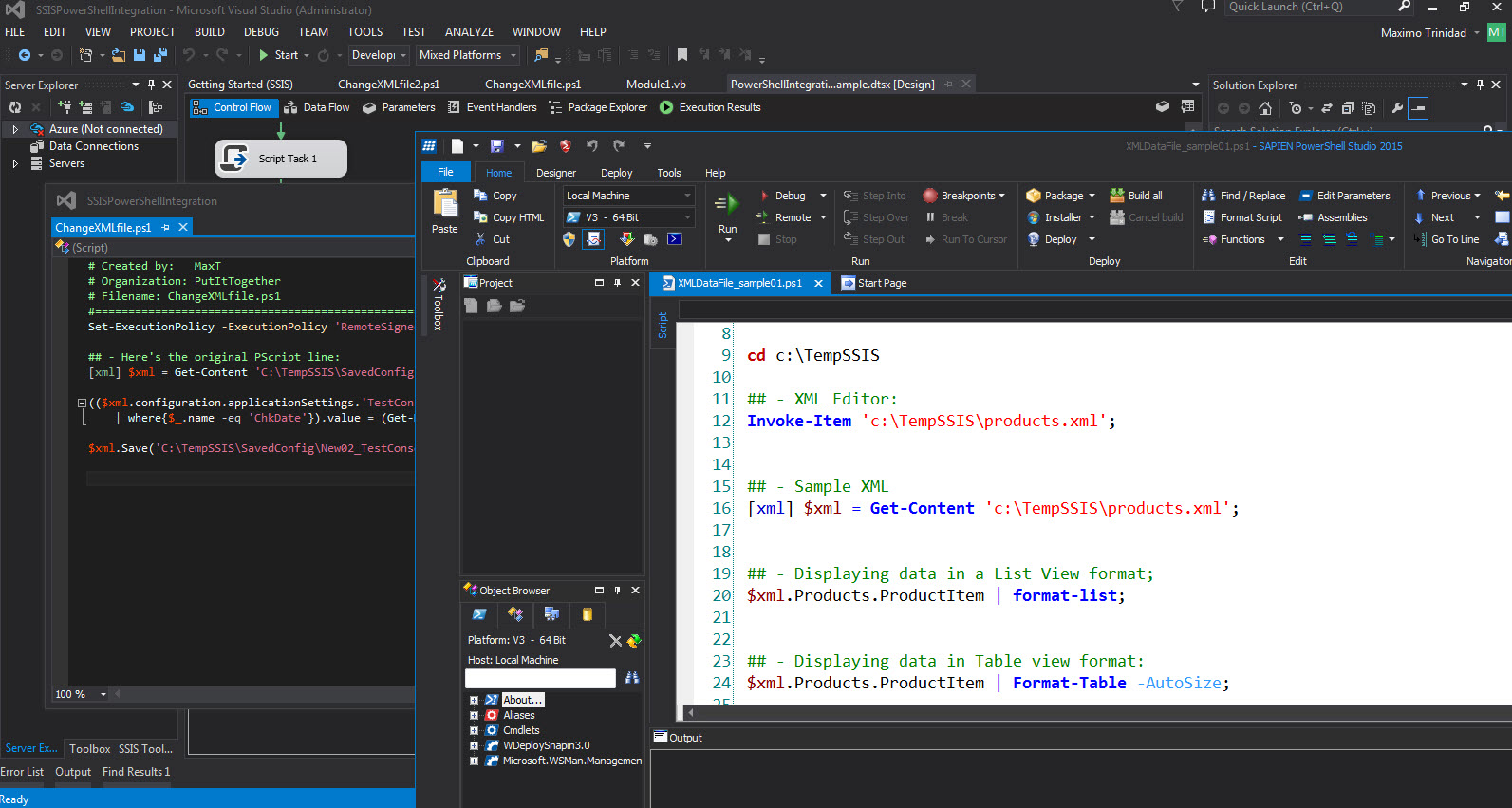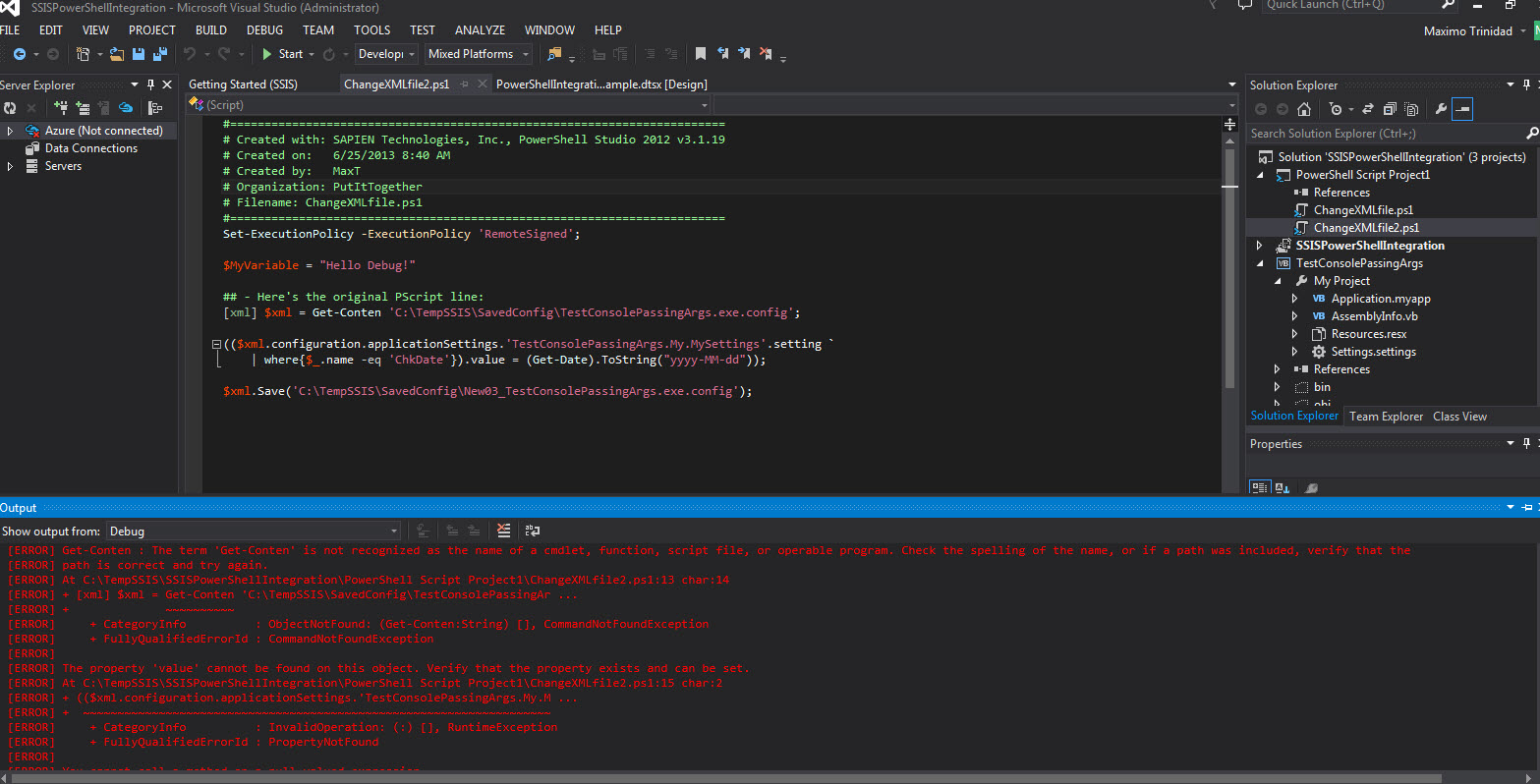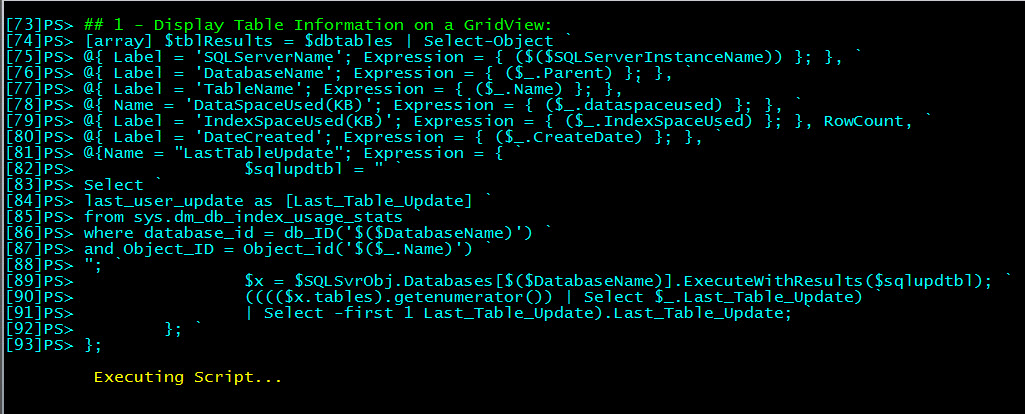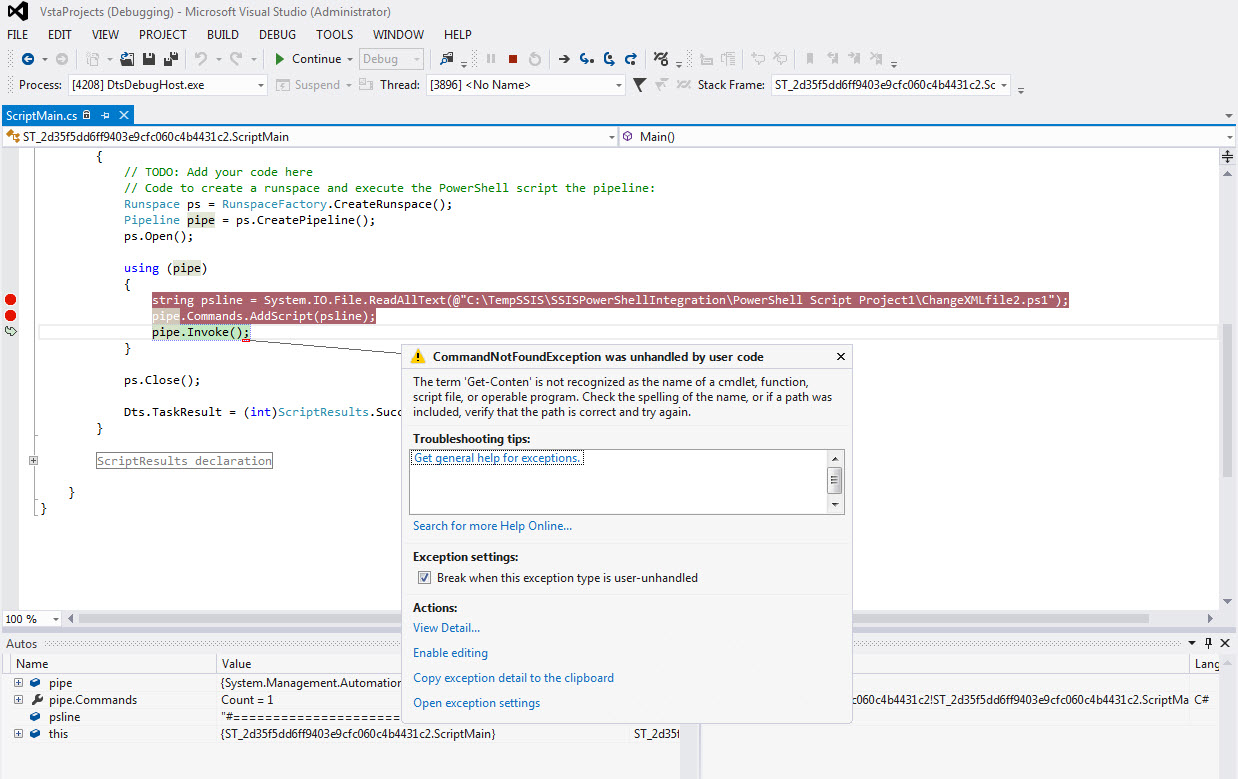Once again I’m thankful to the organizers to have me speak at this “Awesome” event. I appreciate the all whom attend my session meking it a Great Success and they got more. My “PowerShell with Visual Studio SQL Data Tools” session became also a “SMO Simplicity Recap” session. They got two session in one.

Session highlights
1. Visual Studio Community 2013 is the environment to use for integrated development by including Microsoft and Third-Party tools like:
a. PowerShell Tools for Visual Studio
b. Python Tools for Visual Studio
c. SQL Data Tools – Business Intelligent Developement
d. PowerShell Studio 2015 – call from within Visual Studio
e. PrimalXML 2015 – Call from within Visual Studio
d. And many more can be added…
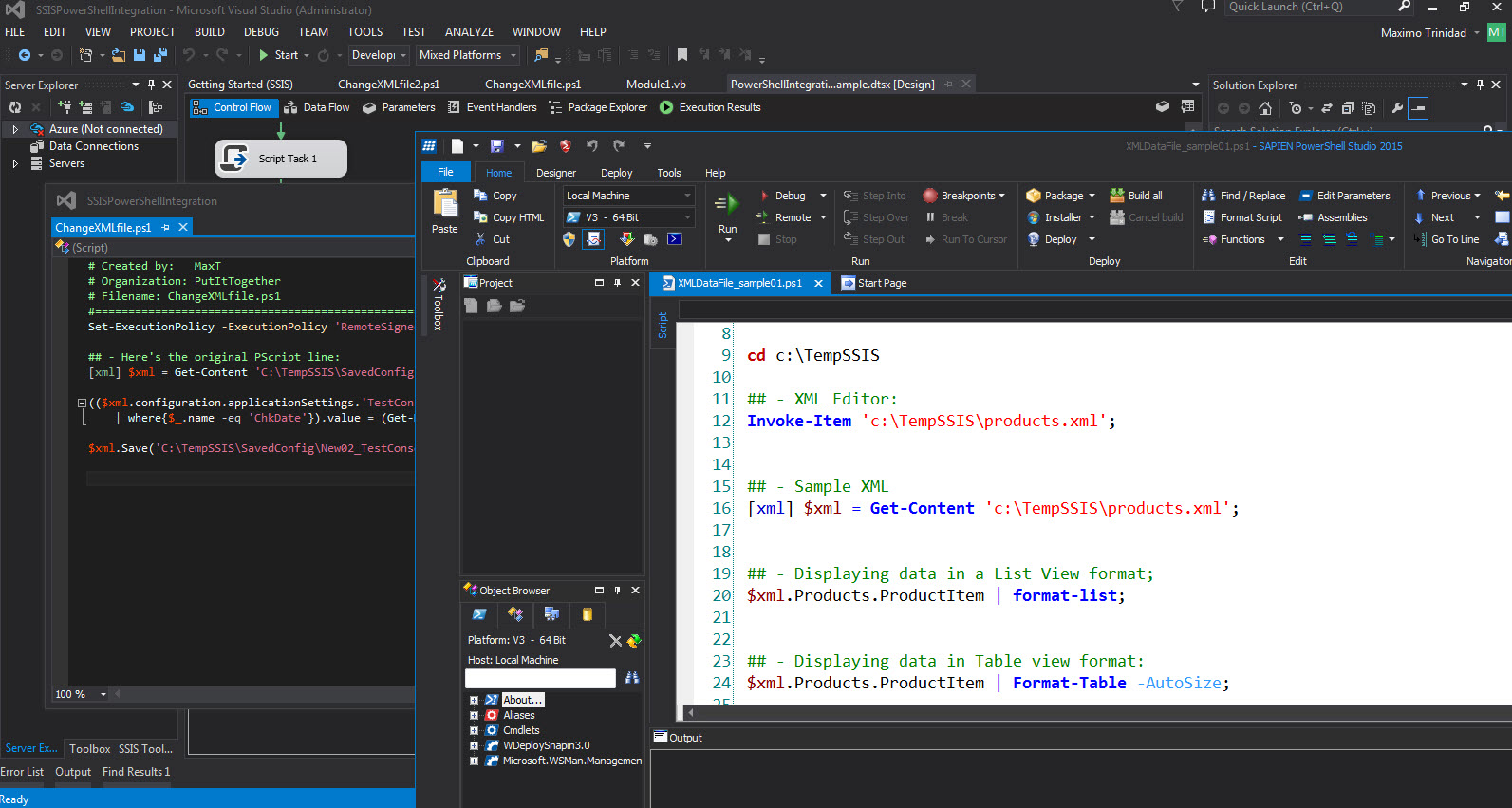
2. Visual Studio integration with either Team Foundation and Github repositories.
3. A quick dive in XML objects.
4. PowerShell error trapping in integrated solution.
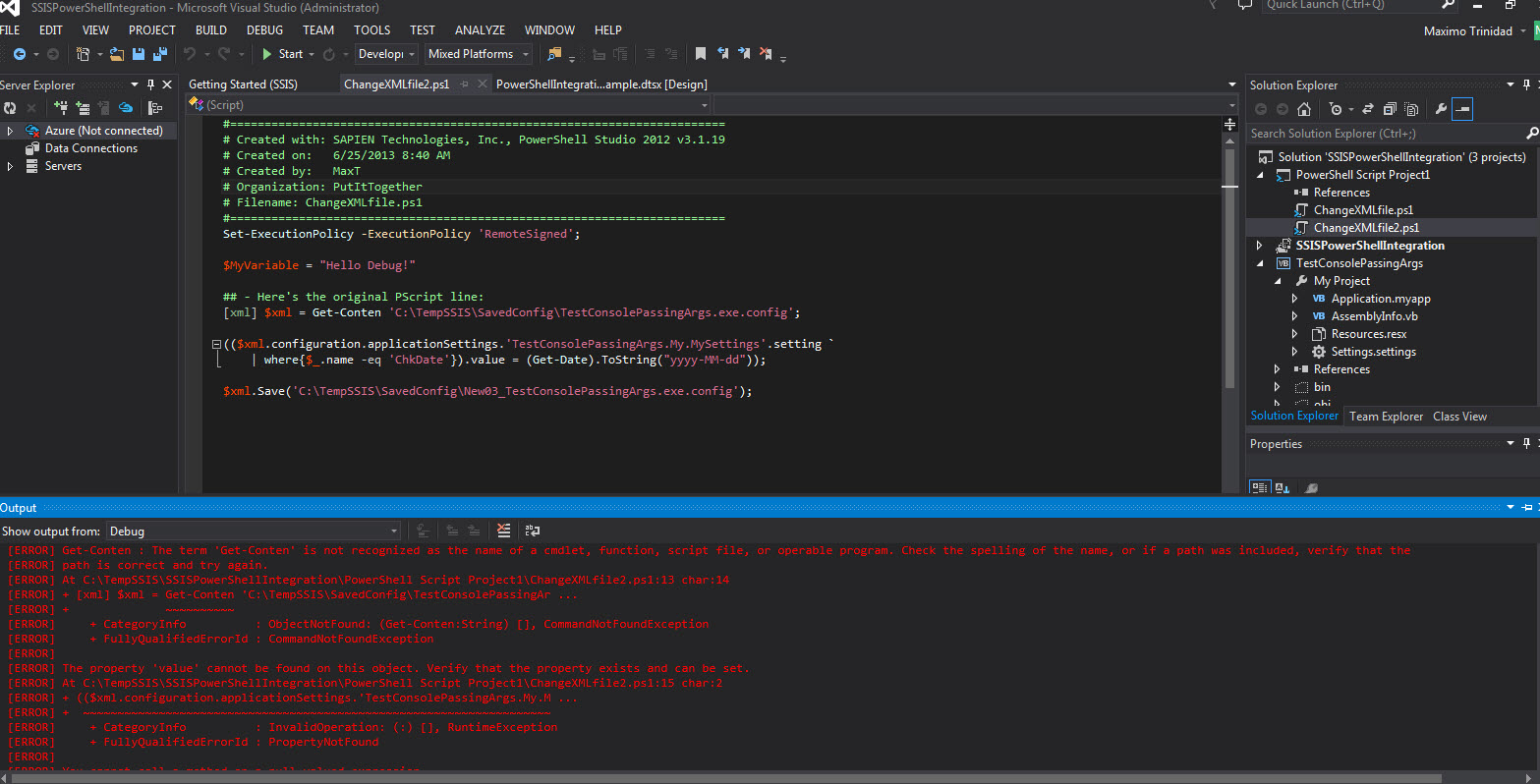
5. PowerShell SMO embedding and executing T-SQL code.
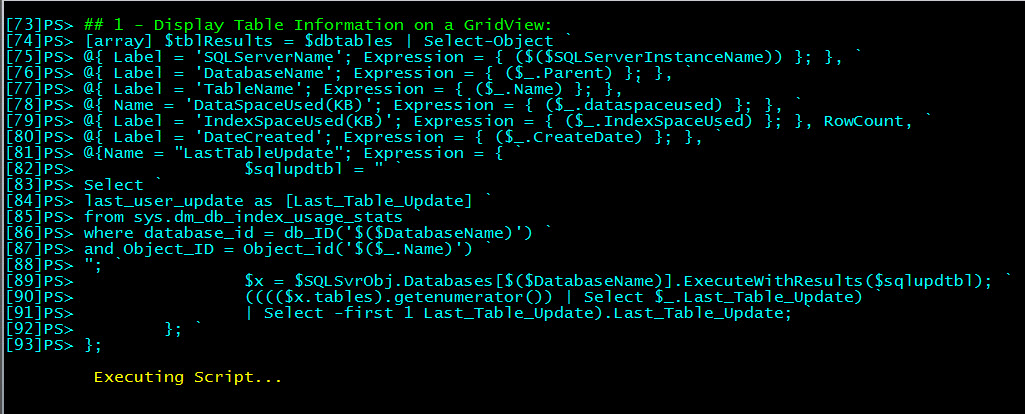
During my presentation I demo for the first time how Visual Studio can trap PowerShell errors from within a SSIS Script Task component. And, everyone dropped their mounth. Beside the fact that you can also run and trap script errors by executing by itself.
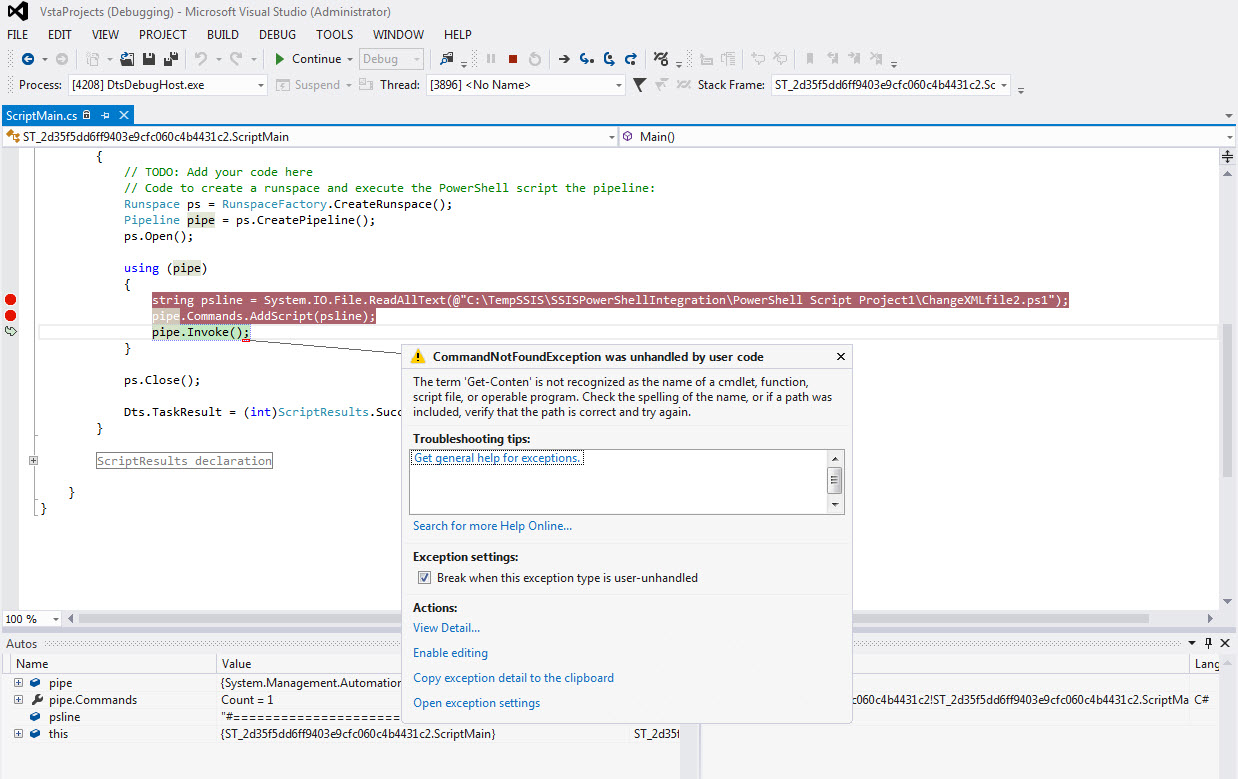
In the SMO session, I show how useful the ScriptBlock can be when embedding and running T-SQL code while PowerShell reads one object at a time.
To download my presentation and demo files are all available under South Florida SQLSaturday Schedule page:
http://www.sqlsaturday.com/379/Sessions/Schedule.aspx
Once again, THANKS to everyone for your attendance and support.