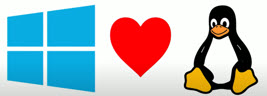Yes! This module has been around for a while and it’s a great helper for completing bash commands in PowerShell.
Get it from the PowerShell Gallery: Microsoft.PowerShell.UnixCompleters
Installing the module
To install the UnixCompleted module manually execute the following command:
Install-Module -Name Microsoft.PowerShell.UnixCompleters
This module includes the following cmdlets:
Import-UnixCompleters Remove-UnixCompleters Set-UnixCompleter
Then, import the module by typing:
Import-Module Microsoft.PowerShell.UnixCompleters
Follow by running the cmdlet “Import-UnixCompleters” to load the module:
Import-UnixCompleters
Now, let’s use the ‘df‘ Linux command, which displays the amount of disk space available, to test this module:
df --
After typing the double-dash, press the tab key twice. The list of parameters will show at the bottom of the command.
Implementation
You can have this module to be loaded from your “PowerShell User Profile” which should be located in the user’s home configuration folder: /home/username/.config/powershell/Microsoft.PowerShell_profile.ps1. Remember! The “PowerShell User Profile” needs to be created manually.
Keep PowerShelling!!