I’m excited to release this new version of SQLDevTools today Monday June 6th. Here’s list of the updates:
##- SQLDevTools Alpha 0.1.0 Released 06/06/2011:
##-
##- Functions fixed;
## 1. Get-TSQLTableRecordCount dual syntax issue not working properly.
## 2. Write-TSQLScriptIndex parameters ‘DropIndexOnly” and ‘CreateIndexOnly’ was mispelled.
## 3. Get-TSQLTableTriggers not work, add modify_date field as last_modified.
## – Updated two function to include rename of destination table: (need to all help)
## 1. Write-TSQLScriptDFConstraint – Help updated
## 2. Write-TSQLScriptInsertSelect – Help updated
## – Add two new functions to change destination table name in the PS Object: (Help included)
## 1. Rename-TSQLScriptedTableName
## 2. Rename-TSQLScriptedTableIndexes
## 3. Get-TSQLUserDefinedDataTypes
## 4. Get-TSQLXmlSchemaCollections
## 5. Get-TSQLUserDefinedFunctions
## 6. Write-TSQLScriptXmlSchemaCollections
## 7. Write-TSQLScriptUserDefinedFunctions
## 8. Write-TSQLScriptUserDefinedDataTypes
Next release -> will include Views, User Stored-Procedures, and Database triggers.
Basically, this completes the basic need to script out most object needed to rebuild a table, or series of tables. It takes into account “Identity”, Computed, and User Defined objects. Also, I included the ability to alter(rename) your scripted destination tablename, and index objects.
For testing these functions, I’ve use Microsoft “AdventureWorks” which is full of scripting surprises. Keep in mind, I’ve use a mix of both SMO and embed-TSQL that assist in generating the results.
Here’s a teaser sample using new function to script User Defined Data Types:
[sourcecode language=”powershell”]
## – Setting variables:
$SQLInstanceName = "YourSQLinstanceName"
$SourcedbName = "AdventureWorks"
$DestinationdbName = "Developer"
## – Sample – Write a UserDefinedDataTypes script, and display results in console:
Write-TSQLScriptUserDefinedDataTypes -SQLInstanceName $SQLInstanceName -DatabaseName $SourcedbName `
-DestinationdbName $DestinationdbName -DropUDDTOnly
Write-TSQLScriptUserDefinedDataTypes -SQLInstanceName $SQLInstanceName -DatabaseName $SourcedbName `
-DestinationdbName $DestinationdbName -CreateUDDTOnly
## Save PS Object to a file, and then view it:
[string] $ScriptToFile = Write-TSQLScriptUserDefinedDataTypes -SQLInstanceName $SQLInstanceName -DatabaseName $SourcedbName `
-DestinationdbName $DestinationdbName
$ScriptToFile | Out-File c:\Temp\SQLScript01.sql
ii c:\Temp\SQLScript01.sql
[/sourcecode]
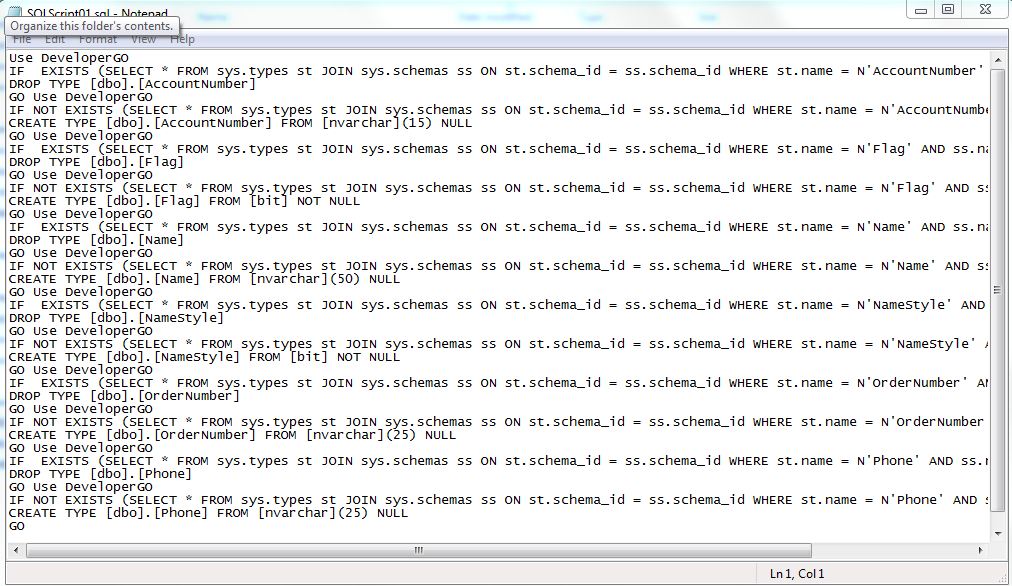
Stay Tuned!!