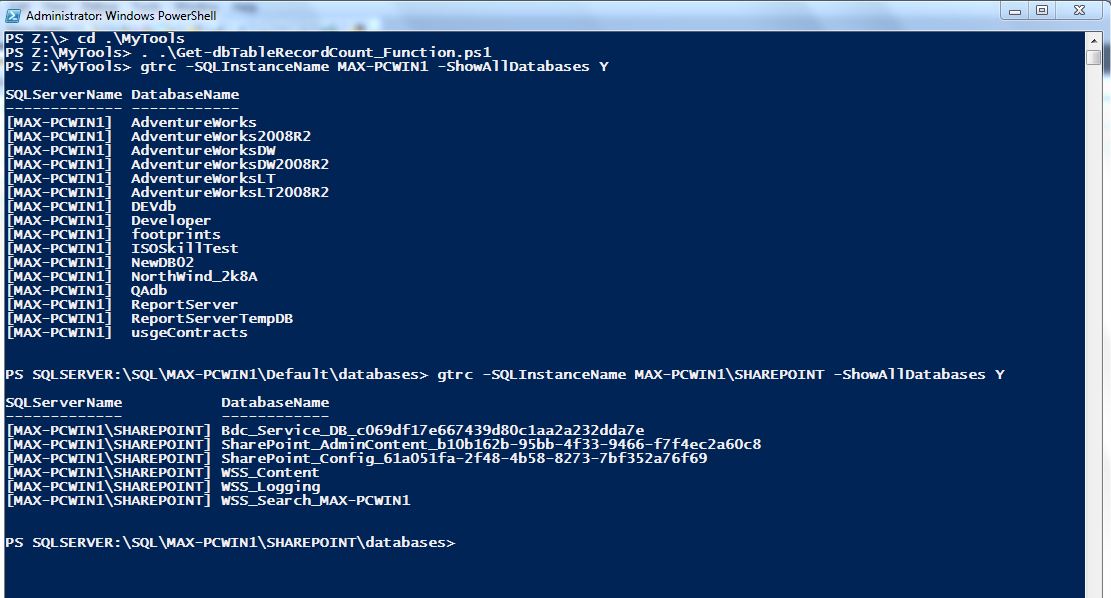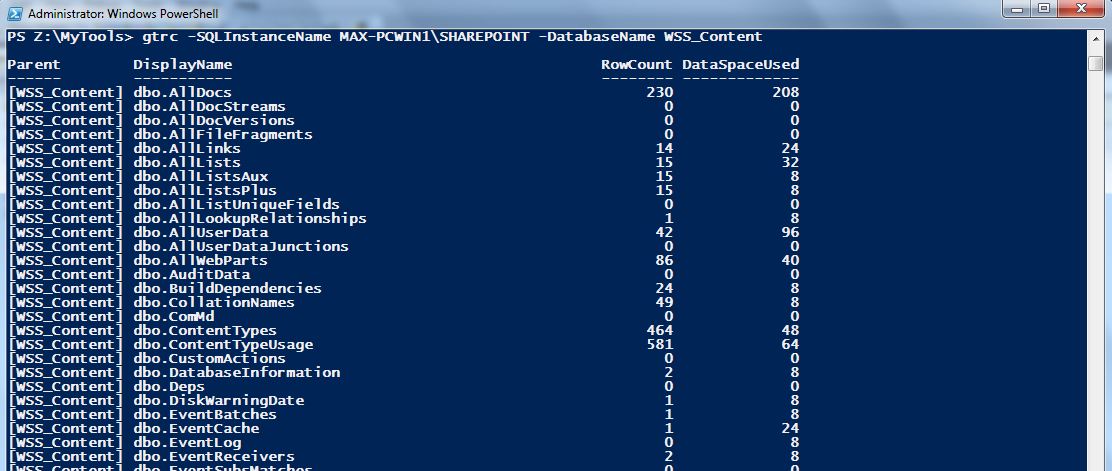I created the function “Get-dbTableRecordCount” to get both the tables record and data space used from a selected table. A the same time, if you can’t remember the databasename, then you can use the parameter ” -ShowAllDatabases Y ” to only list all databases from the provided SQL Server Instance name.
Download “Get-dbTableRecordCount” Function script at the MS Script Gallery at: http://gallery.technet.microsoft.com/scriptcenter/c606e406-af61-4552-b686-2c9dc17ab06e
A few requirements will remain:
1. Must have either SQL Server 2008 (or above) installed, or the have the free version of SQL Server Management Studio 2008 R2 (no SQL Engine) installed.
2. And, to download either, or both of the SQLPS modules. Instructions are provided with the description of the function in the MS Script Gallery.
This functions will have the following 3 parameters:
1. ” -SQLInstanceName “ – This is mandatory entry. Enter your SQL Server instance name.
2. ” -DatabaseName “ – Optional but required with for the “-SQLInstanceName” parameter.
3. ” -ShowAllDatabses “ – Optional but only requiered with the “-SQLInstanceName” parameter and not with “-DatabaseName”.
An Alias name is provided: “gtrc”
Also, remember you can use “help”, or “get-help” commands to read documentation about this function.
Sample pics: (show databases only)