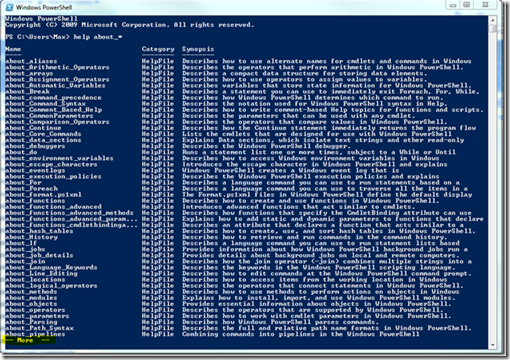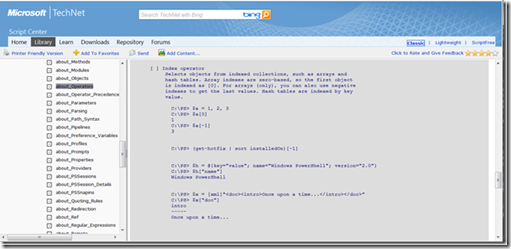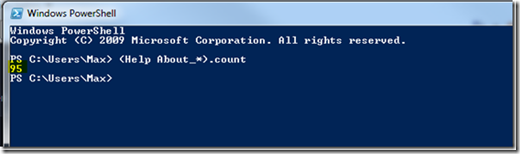You want to get started with Windows PowerShell? The answer is at your fingertips. The truth is, beside all the good books, you got everything you need already included with Windows PowerShell. Have you use the “Help” cmdlet in PowerShell? If not, then you are missing some of the most extensive documentation PowerShell have made available since its release. There’s a LOT of information that can help you get started in understanding and writing PowerShell scripts.
Just type “Help About_*” and press enter:
As you can see, all this information is available to you. This will help you understand how to write functions, how to use operators, Aliases, Parameters, Hash Tables, and more. Don’t be intimidated by all this information. I recommend you to use “Help” and then you can search on the internet or reading a book for more in depth information.
By the way, this information can be found online under Microsoft TechNet. Here an example link looking at the Help on “About_Operators”: http://technet.microsoft.com/en-us/library/dd347588.aspx
So, how many About_* topics can be found under PowerShell V2? To find out type the following command:
(help about_*).count (press enter)
You will find there’s a total of 95 topics. This is only the “About_*” topics. So, as you can see, this information is available at your fingertips. So, use it and start learning Windows PowerShell.
Go ahead and try it!!!