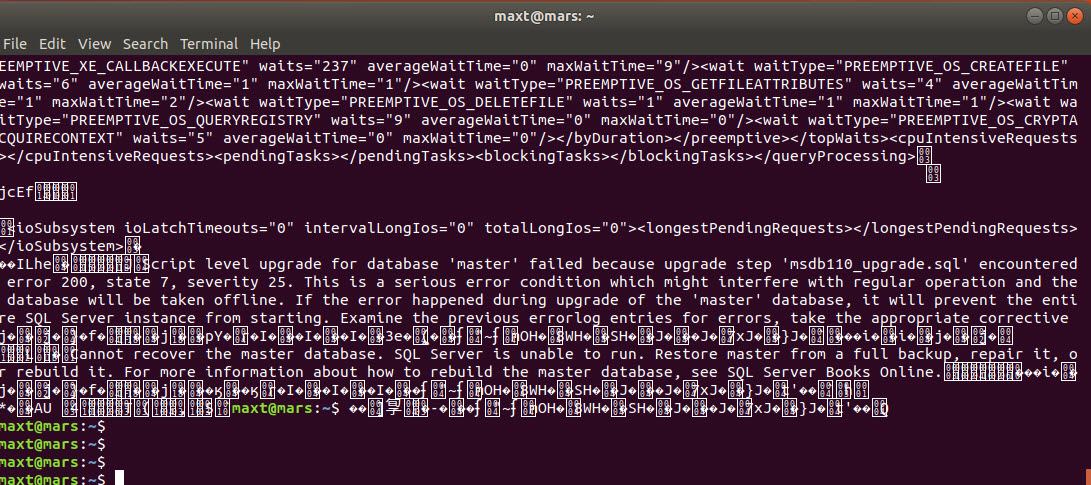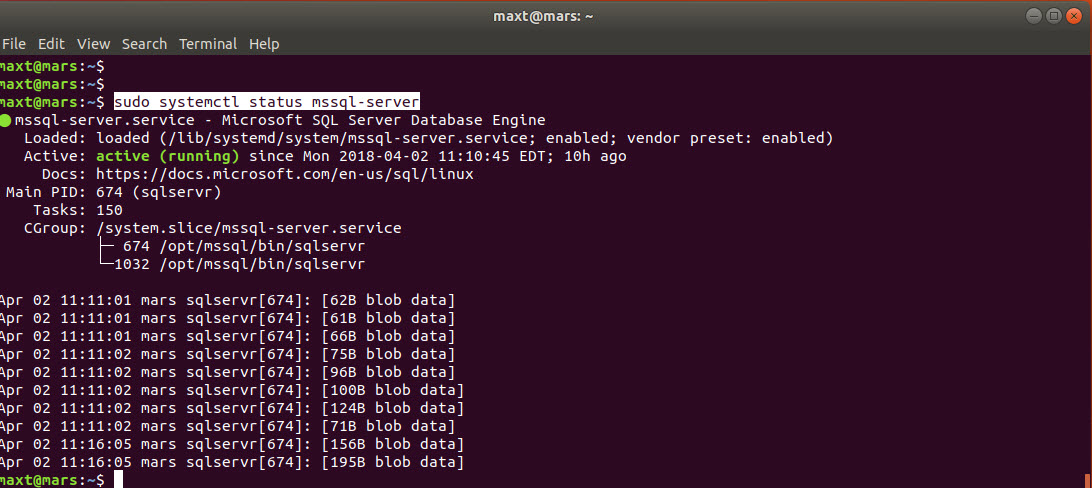Back in March 30th, I posted a suggestion on SQL Server forum, about there was no documentation on how to rebuild SQL Server System database(s) in Linux.
The Issue – SQL Server stopped working
For some reason, I finished doing an “sudo apt update” follow by the “sudo apt upgrade“, and after doing some OS updates “my SQL Server stopped working”. The following message was logged in the log event: (see Image)
Command executed, looking at the last log entry: “sudo cat /var/opt/mssql/log/system_health_0_131668975728890000.xel”
I look everywhere for more information but found no blog post or any documentation about it.
To my surprise! I got a quick response which I appreciate very much.
The Answer
Execute the following command in the user context
“/opt/mssql/bin/sqlservr –force-setup”
And, will be seen this added to the SQL Server 2017 Linux documentation.
Thanks Microsoft!!
Remember
In Ubuntu I use the following command to check the status of my SQL Server instance:
“sudo systemctl status mssql-server”
Make sure the status is: active: (running)!
So, Backups are important! Even in Linux. In my case, I’m running demos and love the fact that reinstalling SQL Server only took a few minutes. But, now I know another way to solve this issue!
And, the Mic is Dropped!!