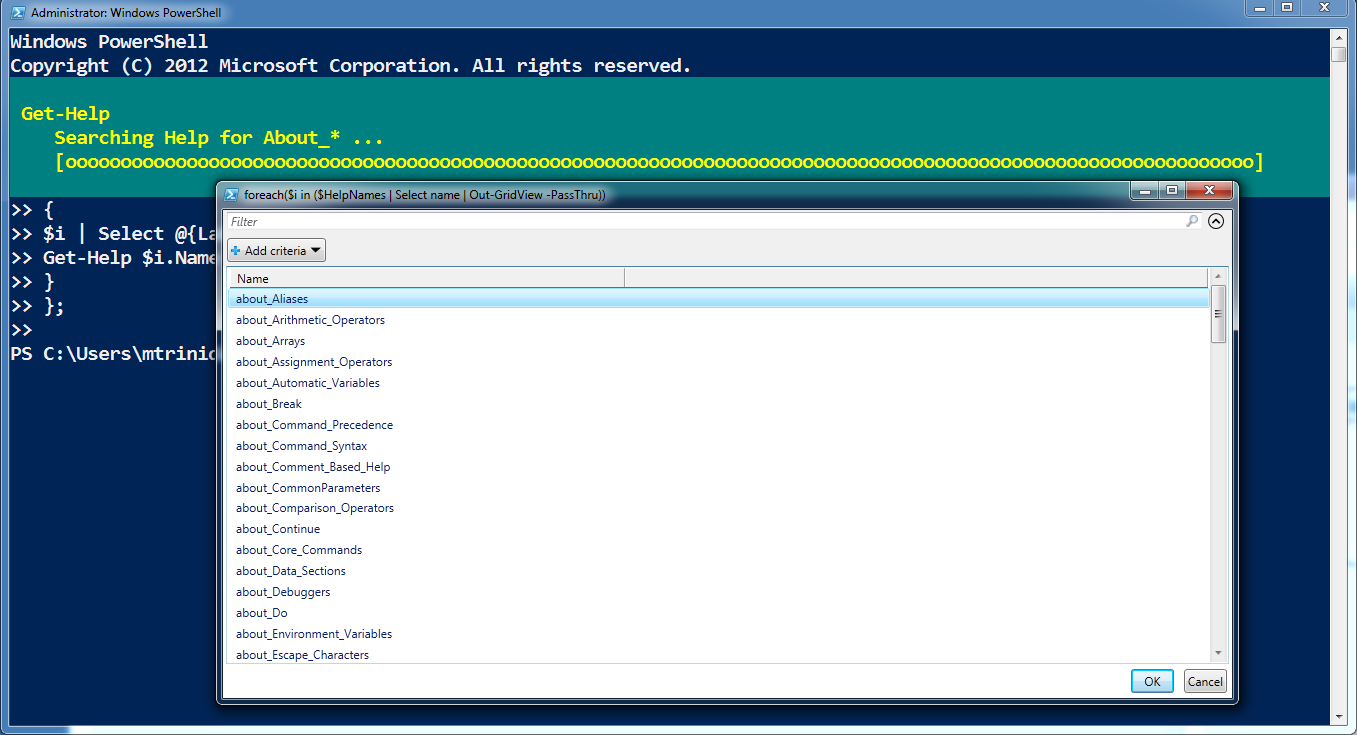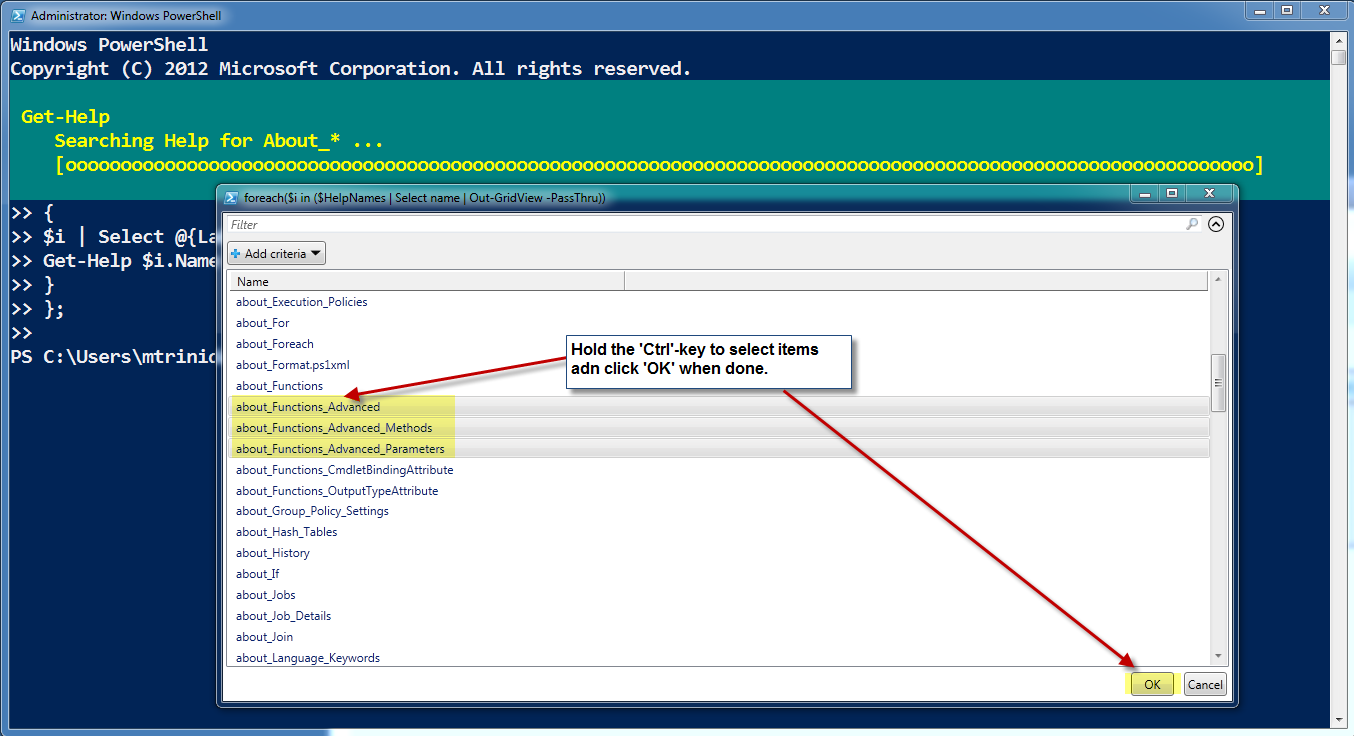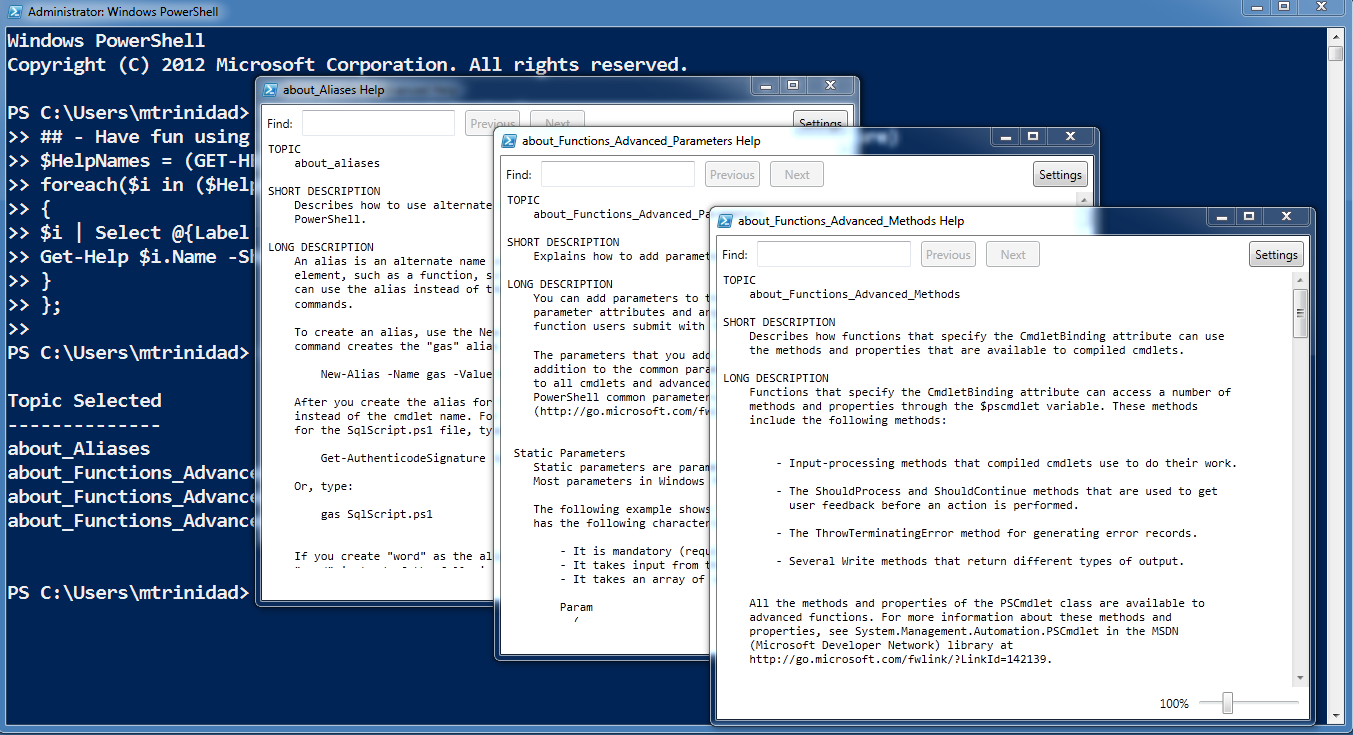PowerShell comes loaded with help documentation, and in PowerShell V3 this documentation is updated via the internet. Now, lets have some fun with the Get-help and the updated Out-Gridview command.
The Out-Gridview cmdlet have a ‘-passthru‘ parameter that gives you the ability to select items from the popup window and the pass these values to the next command. This is neat!!
Copy/paste the code below into your PS console to load the “Get-HelpTopics“:
[sourcecode language=”powershell”]
Function Get-HelpTopics{
## – Have fun using PassThru switch to select item(s): (PowerShell V3 feature)
$HelpNames = (GET-HELP About_*) | select name;
foreach($i in ($HelpNames | Select name | Out-GridView -PassThru))
{
$i | Select @{Label = ‘Topic Selected’; Expression = {$_.Name}};
Get-Help $i.Name -ShowWindow;
}
};
[/sourcecode]
Then, to execute type “Get-HelpTopics” and the list of topics will be displayed in a popup window.
Hold the ‘Ctrl’ key to select/mark the topics you want to read, then click the ‘OK’ button when done.
As you can see you will get a series of popup windows documentation you can move around and read about PowerShell. At the same time you are seeing how helpful is the use of the ‘-passthru‘ parameter in the ‘Out-Gridview’, and the ‘-ShowWindow‘ parameter in the ‘Get-help’.
This is a fun way to start learning PowerShell.
** This is a Windows PowerShell V3 script **