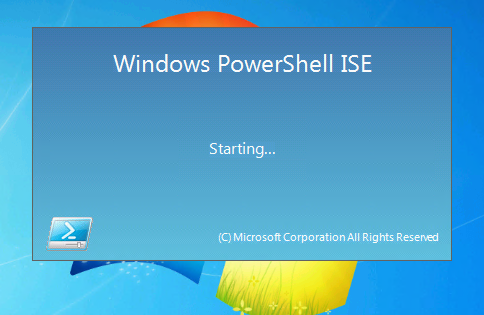YES!! It’s another great accomplishment from the Microsoft PowerShell Team. Just released on December 2nd 2011 this CTP (Community Technology Preview) come with fixes and more enhancements. Please CHECK out PowerShell ISE, is really showing some progress.
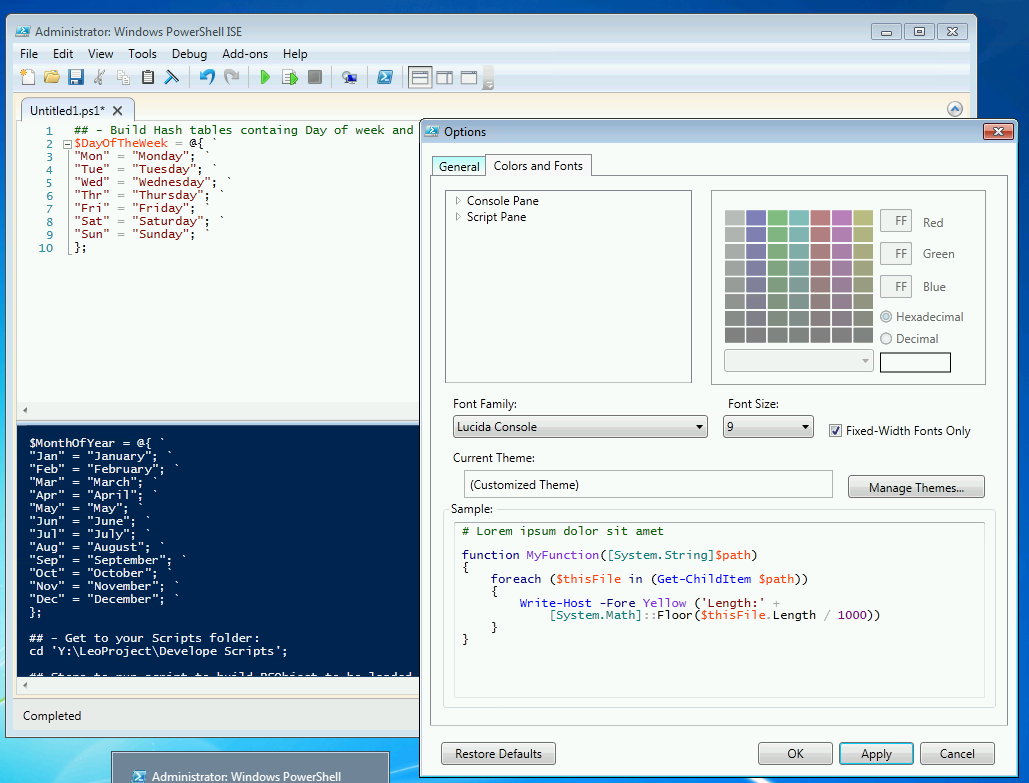
Get it here: http://www.microsoft.com/download/en/details.aspx?id=27548
First thing!!! READ:> IMPORTANT!! YOU NEED TO UNINSTALL WMF 3.0 CTP1! Or, suffer the consequences.
But, it you’re one of the few experiencing Windows 8 Preview and using Hyper-V 3.0 then you can create another VM for a clean CTP2 installation experience. Or, just use the VM shapshot to to back and forth between version. So, take a pick.
This version comes with some documentation, so make sure to ready it. Also, don’t be afraid to submit bug reports at: https://connect.microsoft.com/PowerShell/. (you need to have a Live ID)
For example, I just put in a suggestion to include the ability to “Comment-In” and “Comment-Out” block of code: https://connect.microsoft.com/PowerShell/feedback/details/711231/ise-v3-need-to-be-able-to-comment-a-series-of-lines-in-a-block-of-code
*Hint*Hint*:
- When running scripts, I notice there has been changes to how the “Set-ExecutionPolicy” behaves. I’m used to set my execution policy to “RemoteSigned“, but for this version now I had to changed it to “Unrestricted”. (more test to be done)
- Also, don’t forget to execute the “Update-Help” as soon as you open PowerShell. This is working for most part.
There will be more to come soon.