As we all are desperate trying to get into the new SQL Server Denali CTP3, we are going to face some few stones in the road. If you have a clean virtual machine to installed it, then you are OK. But, if you are going to create another instance side-by-side with another SQL Server engine, then keep this in mind.
First, about the installation experience, there are good points. As far as my installation, it was smooth. Prior the CTP3 installation I had to remove my previous SQL Denali CTP1, and it went without a problem.
In case, you’re a SQL Developer and multiple version of SQL installed, then you must be aware that you may have a problem openning your SSIS 2008 R2 solution in your R2 “Business Intelligence Developement Studio” (BIDS) after installing CTP3
Now, last time I did a SQL Server 2008 R2 Side-by-Side installation, I had SQL Server 2005 BIDS installed and working properly. But installing SQL Server 2008 R2 did affect my SQL Server 2005 BIDS. So, I did experience the same situation after installing CTP3 and trying to use SQL Server 2008 R2 BIDS.
Here’s the error you will get when trying to open a previously created SSIS solution:
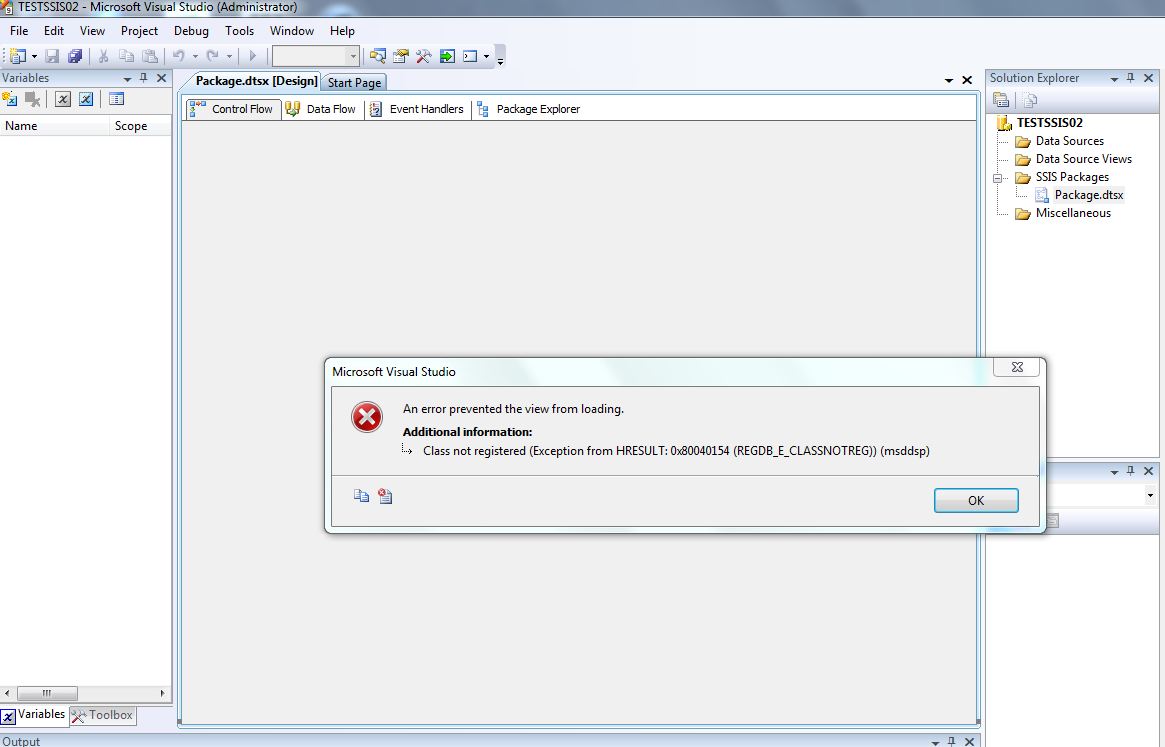
What’s the workaround?
1. You need to have you SQL Server 2008 R2 media.
2. Go to your Control Panel, add/remove programs.
3. Right-Click on “Microsoft SQL Server 2008 R2 (64-bit)“, and select “Remove“.
4. Follow all the prompts, select SQL Instance, check to remove only the “Business Intelligence Developement Studio“, and complete the uninstall.
5. I would recommend to reboot at the end of this process.
6. Now, you can reverse this process by Right-Click on “Microsoft SQL Server 2008 R2 (64-bit)” again, and select “Add“.
At the end of this process, you will be able to successfully open your SSIS R2 solution in your R2 BIDS.
Let’s keep trying more stuff with SQL Denali CTP3.