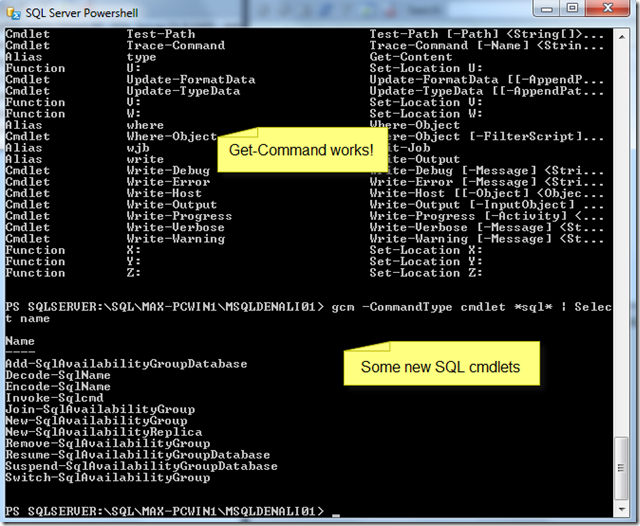Yes! As many SQL PASS members already know, the next SQL Server CTP1 is available for download (http://www.microsoft.com/downloads/en/details.aspx?FamilyID=6a04f16f-f6be-4f92-9c92-f7e5677d91f9). Go and get it!
I was able to installed it on my Windows 7 64bit version without a glitch. I had a problem installing in a Windows Server 2008 SP2 Virtual Machine, but I’m sure it because I needed access to the internet. So, make sure you got internet connectivity.
The new SQL Server CTP1 has SQL Server Management Studio Denali GUI is based on Visual Studio 2010. It’s Impressive!!
There’s a few things to know:
1. Prior installing SQL Server Denali CTP1, you need the following:
1. Install PowerShell V2 – Look for Windows Management Framework: http://support.microsoft.com/kb/968929
b. .NET Framework 3.5
2. The Get-Command bug is fix and there’s are a few new PowerShell cmdlets:
|
Add-SqlAvailabilityGroupDatabase |
Of course, don’t forget to include the new set SQL cmdlets from the “MasterDataServices” snapin, already introduce in SQL Server 2008 R2 (See my blog: http://www.maxtblog.com/index.php/2010/09/surprise-sql-server-2008-r2-has-new-cmdlets/)
I’m very excited about this new product and expect to see more PowerShell cmdlets later in the process. KUDOS to the Microsoft SQL Server Team!!
I will be blogging more later. Happy PowerShelling!